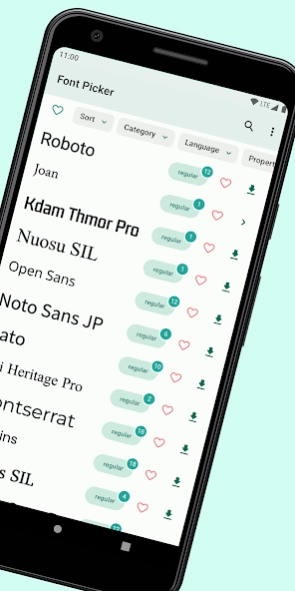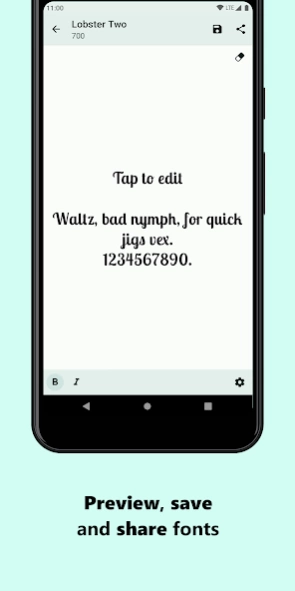Font Picker - font downloader 1.4.33
Free Version
Publisher Description
Font Picker - font downloader - Font file downloader from Google Fonts
Discover 1400+ fonts available at Google Fonts on your device:
✅ Preview font faces
✅ Download font and font family
✅ Share and save font
✅ Import fonts to the most famous photo and video editors, such as CapCut, Inshot, Picsart and others.
⚠️ NOTE:
This app does not allow you to change the system font on your device .
Font files will be saved in the Fonts folder in the device's internal memory: storage/Documents/Fonts/... , which can be opened with any file explorer for Android. Or choose your own custom path to save fonts.
Can I use these fonts commercially: to make a logo, for print media, for broadcast, ebooks, apps, or sewing machines and apparel?
You can use these fonts freely in your products & projects - print or digital, commercial or otherwise. This isn't legal advice, please consider consulting a lawyer and see the full license for all details.
*Google Fonts (https://fonts.google.com/) — is a font embedding service library developed by Google.
About Font Picker - font downloader
Font Picker - font downloader is a free app for Android published in the Recreation list of apps, part of Home & Hobby.
The company that develops Font Picker - font downloader is khoben.tech. The latest version released by its developer is 1.4.33.
To install Font Picker - font downloader on your Android device, just click the green Continue To App button above to start the installation process. The app is listed on our website since 2024-02-11 and was downloaded 3 times. We have already checked if the download link is safe, however for your own protection we recommend that you scan the downloaded app with your antivirus. Your antivirus may detect the Font Picker - font downloader as malware as malware if the download link to com.khoben.fontpicker is broken.
How to install Font Picker - font downloader on your Android device:
- Click on the Continue To App button on our website. This will redirect you to Google Play.
- Once the Font Picker - font downloader is shown in the Google Play listing of your Android device, you can start its download and installation. Tap on the Install button located below the search bar and to the right of the app icon.
- A pop-up window with the permissions required by Font Picker - font downloader will be shown. Click on Accept to continue the process.
- Font Picker - font downloader will be downloaded onto your device, displaying a progress. Once the download completes, the installation will start and you'll get a notification after the installation is finished.